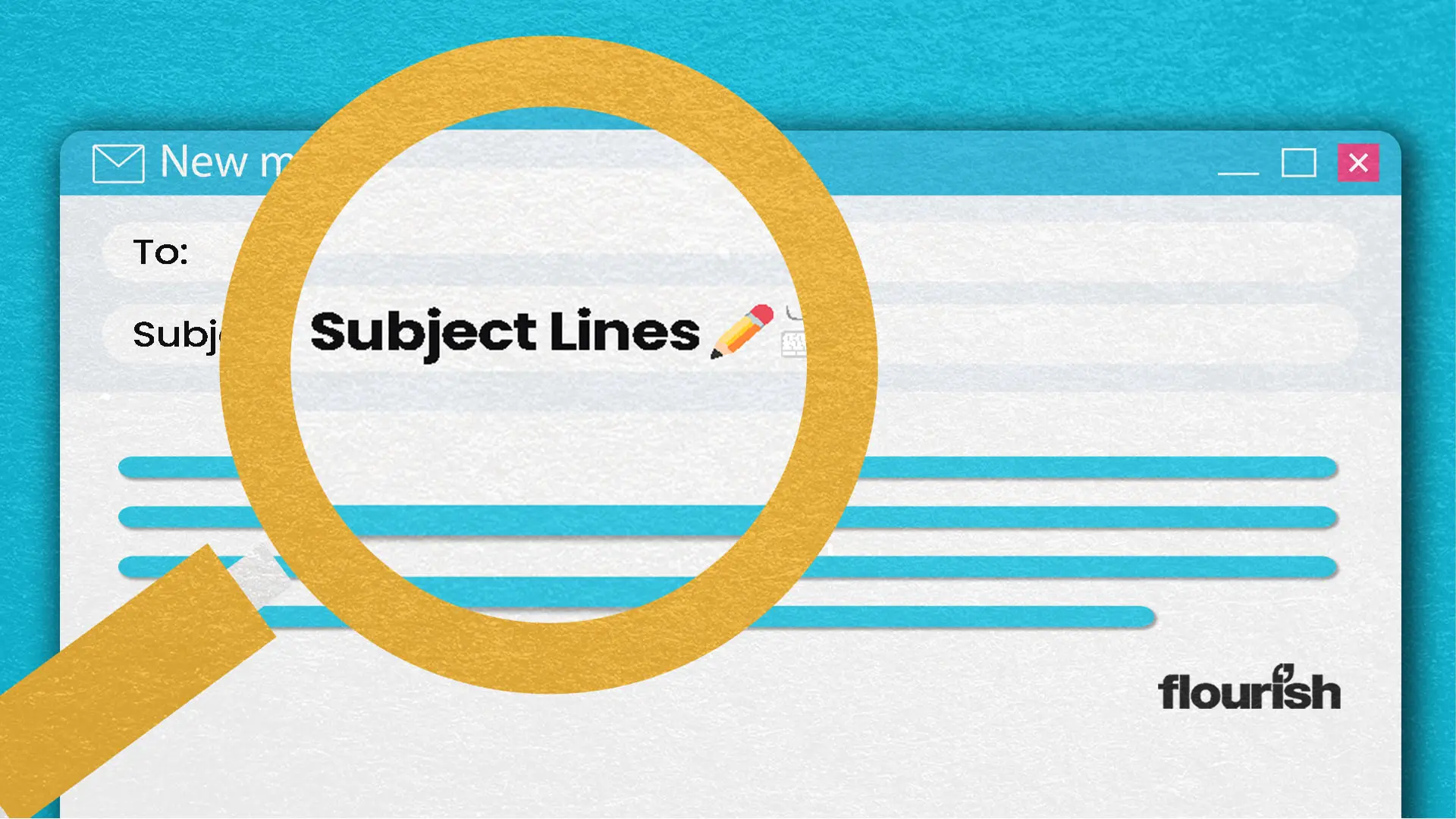The SEO of Email
by Hussein Alhammad, Lead Developer
SEO, short for Search Engine Optimisation, involves more than optimising the ranking of web pages in a search engine. Improving how a page looks within the search results is also an important part of SEO.
Search engines are not exclusive to engines that search publicly accessible web documents such as Google, Bing and Yandex. In-app search engines are search engines too. Brands try to perfect the look of a page’s preview when shared on a platform like Facebook or Twitter not just because the followers of the person who shares the link are going to see it, but also because many others may come across it via the in-app search.
Email clients are no different. They are apps. They have their own in-app search engines. They have their own way to display previews. And there is a lot to optimise when you consider all the places the user is presented with a preview of your emails.
1. Subject Line
The first thing a recipient will see. You have approximately half a second to grab attention so your subject line needs to work hard.
Also, remember to be as succinct as possible. Many email clients have character limits and will truncate long subject lines. As a rule try and stay within 40 characters.
We’ve conducted multiple subject line tests and have found that (in general) there are a number of approaches that can improve open rates:
- Promise a benefit: 6 things you HAVE to know about SEO
- Personalisation: <Name>, shop these hot new edits
- Pose a question: What do Flourish know that you don’t?
- Offer intrigue: Well, that just happened…
- Use emojis, but sparingly – You are on 🔥🔥🔥
- Consider combing some of the above – <Name>, don’t you just ❤️ it?
But we’ve also found what worked before won’t necessarily always work. Many email clients have tools to A/B test subject lines, so keep testing and mix it up!
2. Preview Text
Most inboxes display preview text alongside the subject line. They are an important but often-overlooked piece of text. Use them to add weight to your subject line messaging. But remember, different apps display subject line and preview text differently, so make sure each are strong enough to stand alone.
Subject line: What do Flourish know that you don’t?
Preview text: 6 SEO gems you’re overlooking
3. Sender Name
Sender name is often forgotten. You’re just going to use your brand’s trading name, right? Well maybe, but you don’t have to.
If your email recipients have signed up to a specific newsletter or blog your brand produces you may wish to include that as the sender name. Surfer Blog for example.
Some brands opt for the personal touch with emails coming from an individual – Sally from Threadless for example.
Microsoft send so many emails they differentiate sender name so the recipient can distinguish content – Microsoft Family Safety, Microsoft Store, Microsoft Rewards etc
Other brands change their sender name when the have offers or sales – Wayfair | Sale and Gap Summer Sale for example
The important thing is trustworthiness. According to a Litmus survey 42% of American consumers scrolling through their inboxes look at sender name first.
If you have good brand recognition, it’s probably best that you maintain that as at least part of your sender name. If you are building your brand, consistency is key. Don’t keep changing your sender name, use the tips outlined here to get recipients into your emails and produce good content that means recipients want to open your emails.
4. Sender Logo
Displaying your logo is an easy way to brand image in someone’s inbox.
Search engines like Google and DuckDuckGo display the site’s favicon (typically a logo) next to the page title in search results.
The equivalent to this in an email client is the sender’s profile image. More and more email clients are displaying the sender’s profile image next to the subject line in the message list and/or message detail views. With the increase adoption of BIMI, brands can now manage what profile image several email clients display centrally.
Remember: emails sent from your brand should represent the brand. It is worth reviewing all aspects of your user journey including emails sent by third-party apps on your behalf. This could include invoices sent by billing software, emails from services you integrate with etc.
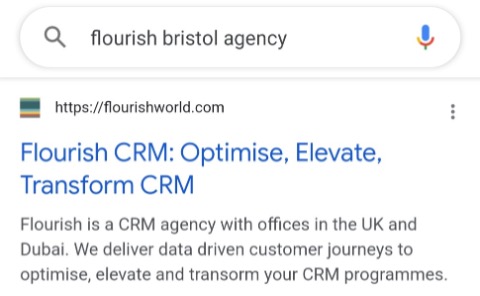
5. Searchable Content
Have you ever tried to search for an email using the search feature in your inbox using phrases you know for certain are included in the email and still couldn’t find it?
It is more common than you think. You open a marketing email about something you are interested in, but you are busy. So you leave a mental note to come back and check it out later. Two weekends later you are reminded of this email. You open your inbox, and you can’t easily find the email because your inbox is filled with other promotional emails. You try to search for it, but no joy.
A common reason for this is the over-reliance on images when building emails. In addition to resulting in inaccessible emails, keeping key content embedded in images and providing no alternative text descriptions make your emails less searchable.
6. Structured Data
Structured data markup is a standard way to provide information about a HTML document typically using schema.org vocabulary. In other words, instead of relying on computers to analyse the contents of a document and attempt to understand, we can explicitly tell computers what the document is about in a way they understand.
Search engines is one type of technology that reads structured data and may change the way they display a page in search results based on the structured data they see on the page.
Structured data is also used in email land. The most common example among marketers is Gmail Annotations. Based on the data available in a HTML email, Gmail may display promotional emails differently by adding extra information in the message preview such as a deal badge and an image preview. Yahoo also supports structured data for promotions.
The use of structured data markup provides another opportunity to optimise how your brand’s emails are listed and displayed in some email clients.
If you would like some help with any aspect of your email or CRM programme, or if you’d just like to have a chat, please get in touch, we’d love to hear from you.