Top Google Features of 2017…So Far
With August just around the corner, we thought it would be a good idea to take a step back and reflect on the year so far. Google has introduced some handy new features which have benefited multiple UI’s (user interfaces) including: Google My Business, Google Analytics and AdWords. It’s surprising just how much has changed since January and with Google promising plenty more to come this could be its best year yet! Take a look out our top features of 2017 so far and experience the progression for yourself:
Google My Business (also known as GMB in tech-talk)
1) Text Messaging- users can now message businesses directly through their Google listing in mobile search. This has helped to improve user experience by providing an alternative method to calling, emailing or filling out on-site forms, which some may find awkward or time-consuming. Most notably, it has benefited instant quote, home visit and booking services:
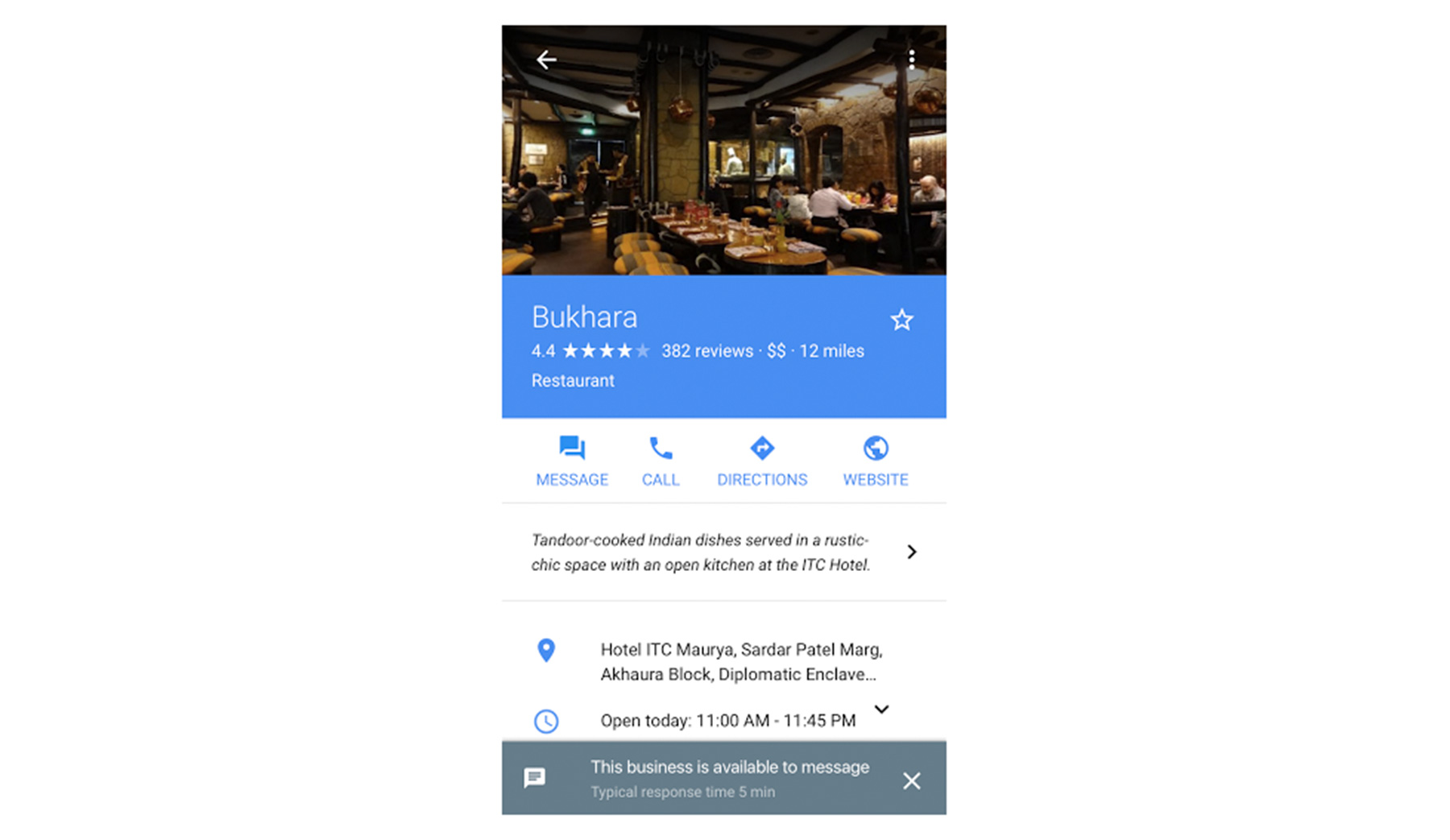
2) Dashboard- Google is currently testing a new UI dashboard to encourage more business owners to update their data within GMB. Not only can you easily edit information at the click-of-a-button, but you can also add photos, read reviews and see your monthly business insights. There’s no excuses now!
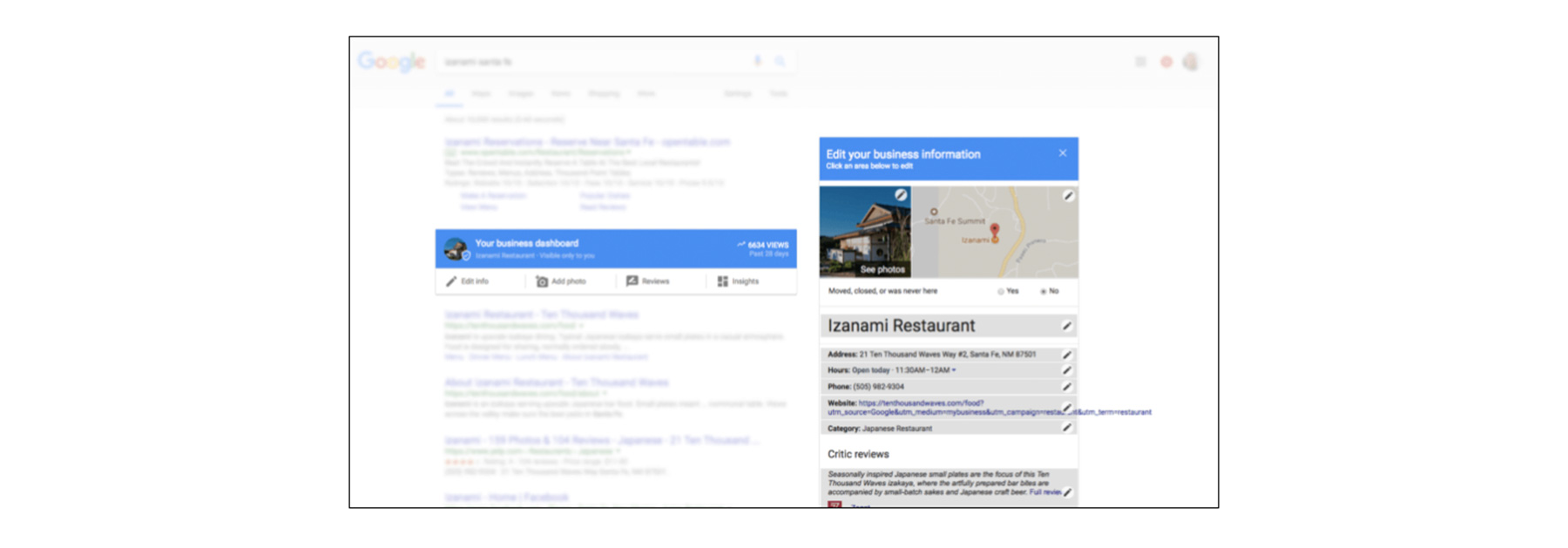
3) Google Posts- previously known as ‘candidate cards’ is a new feature that allows businesses to upload images, write text and add an event and a call-to-action button. Posts can appear within Google Search and Maps results, and are available on both desktop and mobile. They are particularly useful for:
a) Sharing daily specials;
b) Promoting events and offers;
c) Showcasing top and/or new products; and
d) Allowing customers to make a reservation, sign-up to a newsletter and/or buy a product.
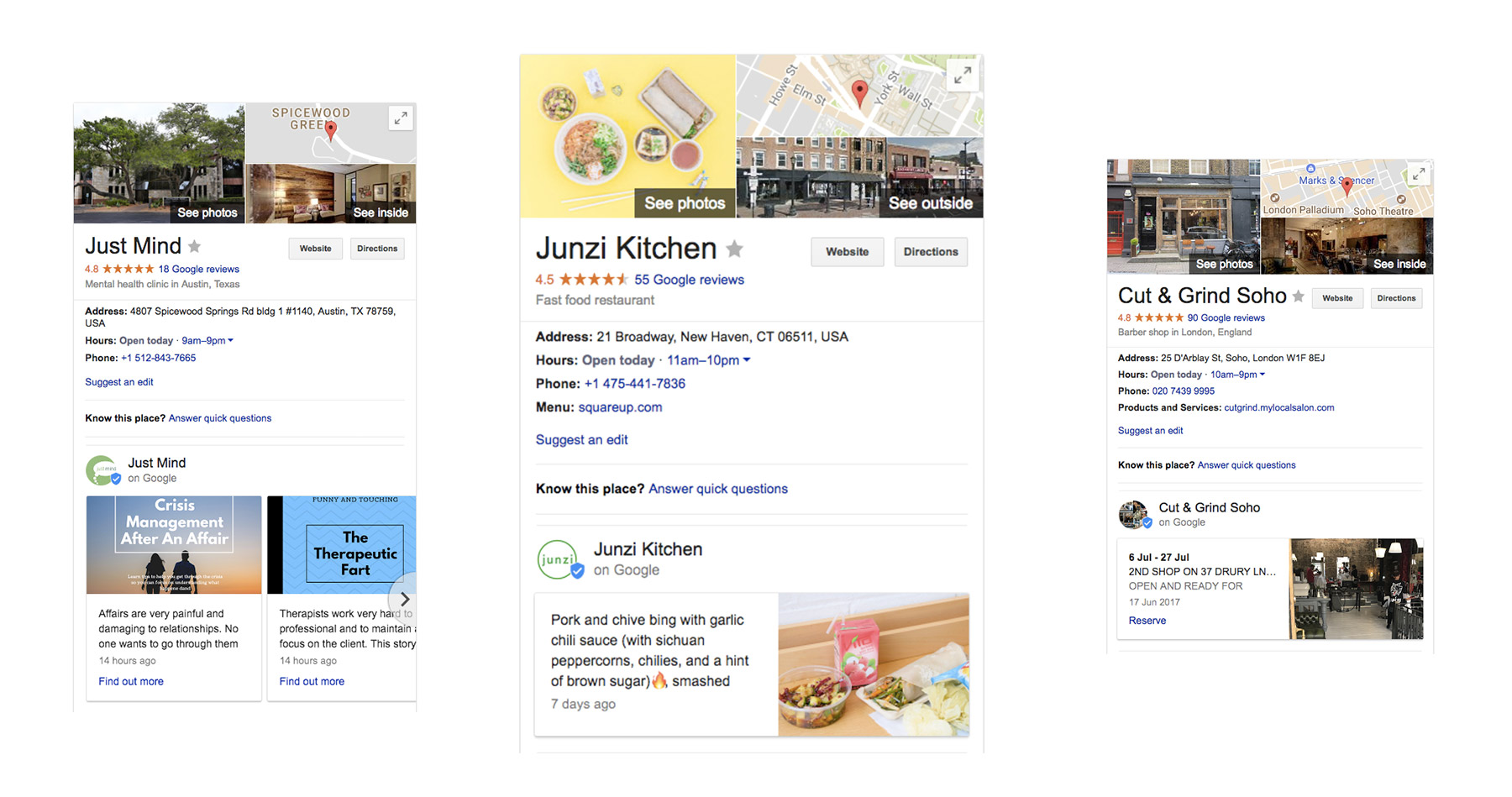
4) Insights Email Update- Google has updated its insights emails so that it is both visually appealing and shares a lot more data. Similar to the original email, it contains information on listing views, direction clicks and calls. However, it also provides data on website clicks, reviews and the percentage increase or decrease month-on-month, enabling you to review your GMB stats quickly and efficiently:
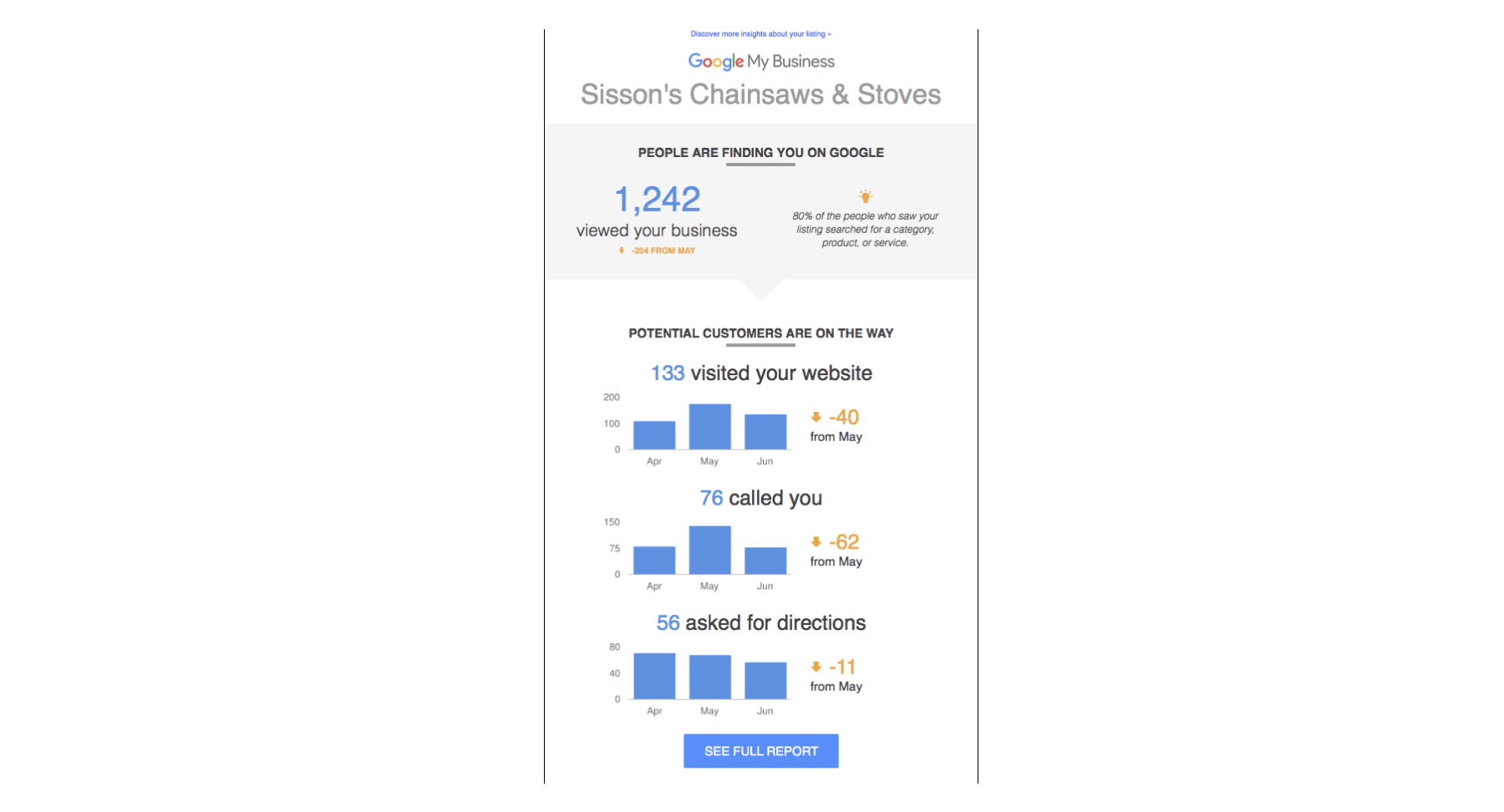
Google Analytics (GA)
1) New UI Google Attribution- business can now gain a more holistic view of customer conversion pathways and in turn perform better optimisation practices. Notably, Google Attribution:
a) Integrates with Google Analytics, Google AdWords and DoubleClick Search without any additional site tagging.
b) Runs your selected attribution model across devices and channels.
c) Includes more touch points in attribution models.
d) Includes Google’s data-driven attribution.
e) Automatically sends results for easy reporting and optimisation.
2) Home Page- GA’s new homepage provides a quick snapshot of your results. It shows a curated set of data from various reports, including real-time, traffic sources, user location and device and so on. It also features widgets with the date and a new ‘Discover’ tab in the menu which guides users to related products and educational materials. The old ‘Audience Overview’ view, however, can still be found under the ‘Audience’ tab.
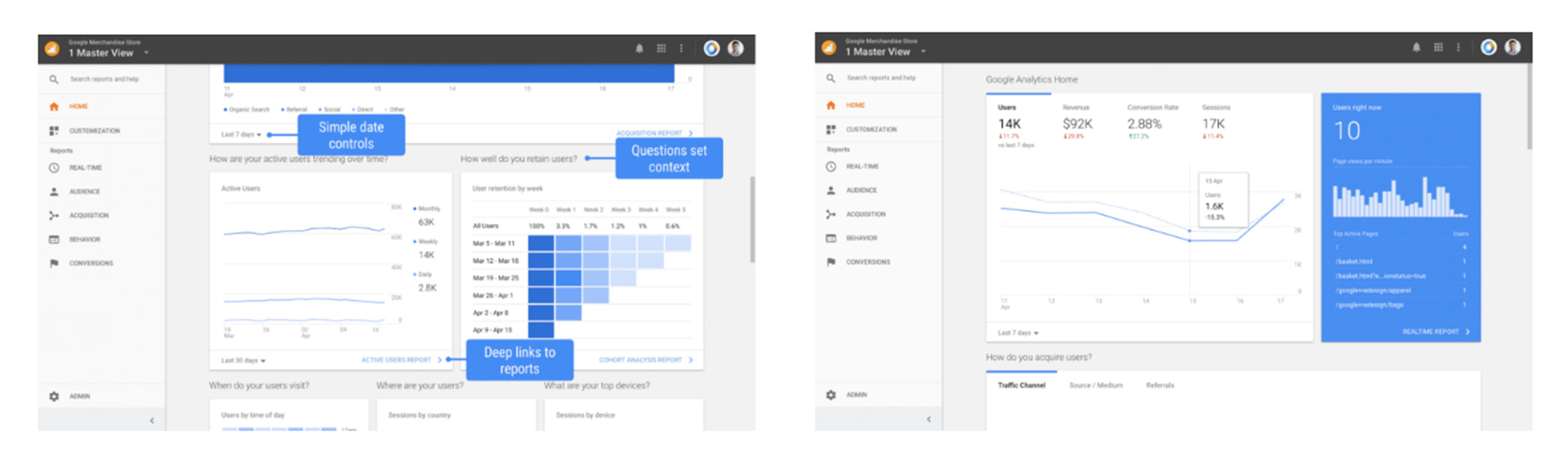
Convinced? Keep an eye-out for part 2 in which we’ll look at the top AdWords features of 2017 (we were so spoilt for choice we decided to give it a blog of its very own). In the meantime, if you would like to see if these new features can help your business grow, please get in contact with Chris Blake, our Head of Media.
