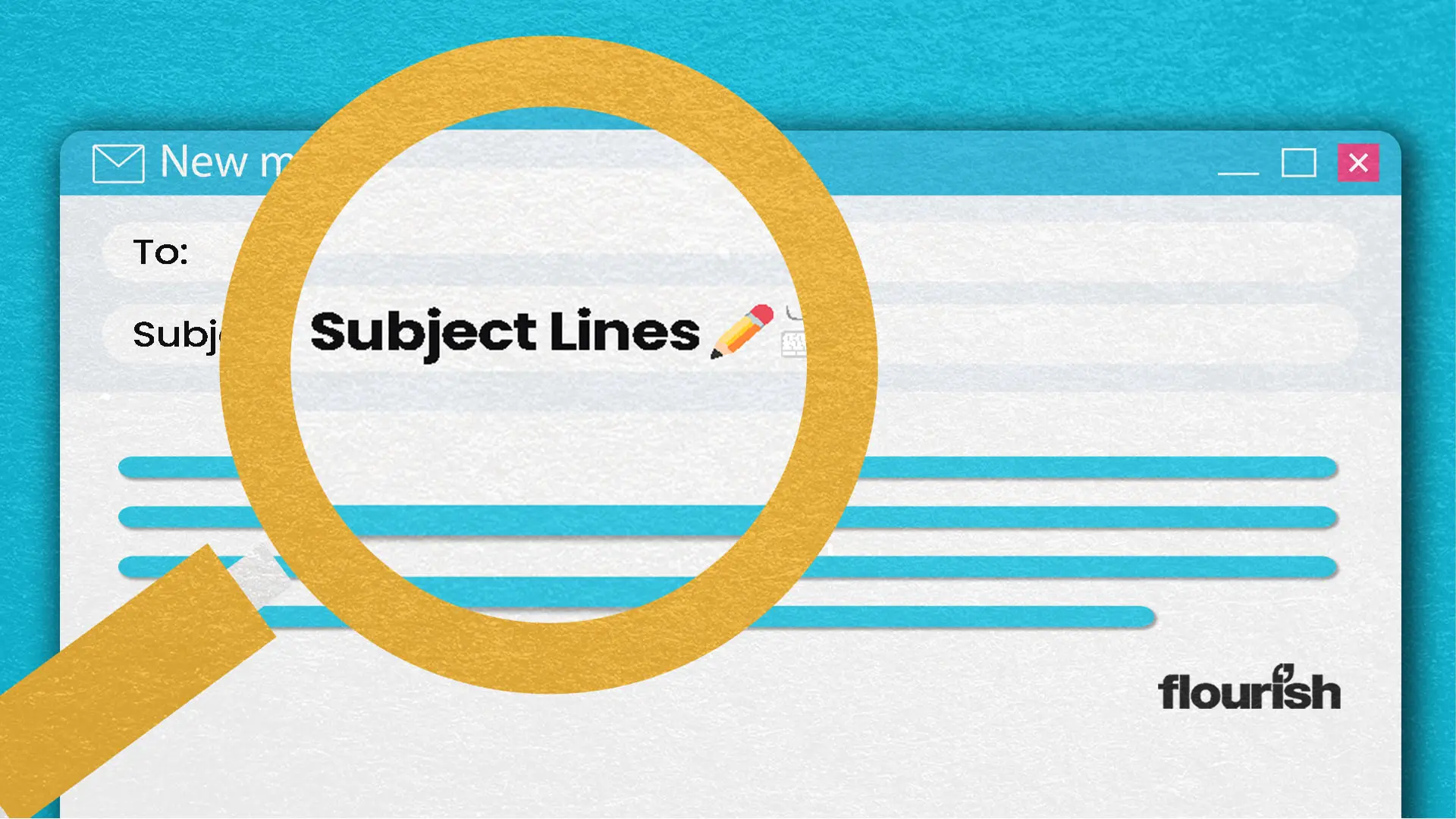Email Deliverability and How You Can Improve Best Practice
by Katie Burt, Lead Developer
After spending time on crafting content for a new email to promote your product, service, event or news, you want to ensure that your email has the best chance of reaching your subscribers. Otherwise, what is the point in sending out the email in the first place if it doesn’t get seen?
What is Email Deliverability?
Email Deliverability is different from Email Delivery. Delivery is when the recipient’s mail server accepts the email even if it goes straight into their junk folder. Whereas Email Deliverability is whether the email gets successfully delivered to your subscriber’s inbox.
There are many factors which can affect your email deliverability, including email authentication, sender reputation, how clean your subscriber list is, the frequency you deploy emails and audience engagement.
Reviewing your email analytics such as open rates, click-through rates, unsubscribe rates and bounce rates, can help give you a key insight into audience activity and how they are responding to your emails.
How to improve your Email Deliverability
If you rely on email marketing, your email deliverability should be on the top of your list. Need help with getting your emails to reach your subscribers inbox? Here are 8 best practice tips to consider for your next email send.
1. Audience Engagement
You need to understand your target audience and share content which they will open and engage with. Engagement will help towards a good sender reputation.
2. Email Frequency
It’s important to get the right balance with how often you send out emails, as you don’t want to flood your subscribers with too many, too often. Infrequency will also cause issues that could result in triggering spam.
3. Allow Subscriber's Preferences
Within your permission reminder, why not include a preferences link, which allows your subscribers to select how often they want to receive emails and what they are most interested in? This helps to increase engagement as recipients can control the content they receive.
4. Include an Unsubscribe Link
Remember to include an unsubscribe link. If people don’t want to receive your emails anymore, then it’s better they unsubscribe rather than mark your email as spam. If your emails are getting marked as spam, then this will affect your sender reputation and contribute to poor email deliverability.
5. Maintain a Healthy Subscriber List
It’s essential to keep an eye on your audience list and remove any inactive email addresses. By doing so, your deliverability will increase due to better open rates and click rates.
6. Resize Images
When designing your emails, remember to have a good ratio of images to live text. Too many images can trigger spam. Also keep an eye on file size, making sure images are compressed but still look clear and good quality within the email.
7. Always Test Your Emails Before Sending
It goes without saying, make sure you test your emails before deploying. You don’t want a broken email to affect your engagement and loose custom. Send your email to yourself and various email addresses on different email clients such as Gmail, Outlook etc, and check the view on different devices and settings such as dark mode. This gives you the opportunity to view how your emails appear in various formats and correct any issues that arise.
8. General Things to Avoid
When designing your emails, try to avoid typically spammy content, or your email could be heading straight for the junk folder. This includes spam trigger words, lots of exclamation marks, copy in all caps and placeholder copy such as lorem ipsum.
We send around 1 billion emails per year on behalf of our clients, have won awards and regularly have our email designs accepted on ‘Really Good Emails‘, so we know a thing or two about email best practice. Need some help with designing and developing your marketing emails, to stand out from the crowd and increase ROI? Contact our team to discuss your challenges.